
Sew and Craft Step-by-Step
CanvasWorkspace ONLINE & OFFLINE
Version COMBO SPECIAL
Video Lessons
CanvasWorkspace ONLINE & OFFLINE version COMBO SPECIAL
( for ALL ScanNCut Machines)
Step-by-Step Video lessons
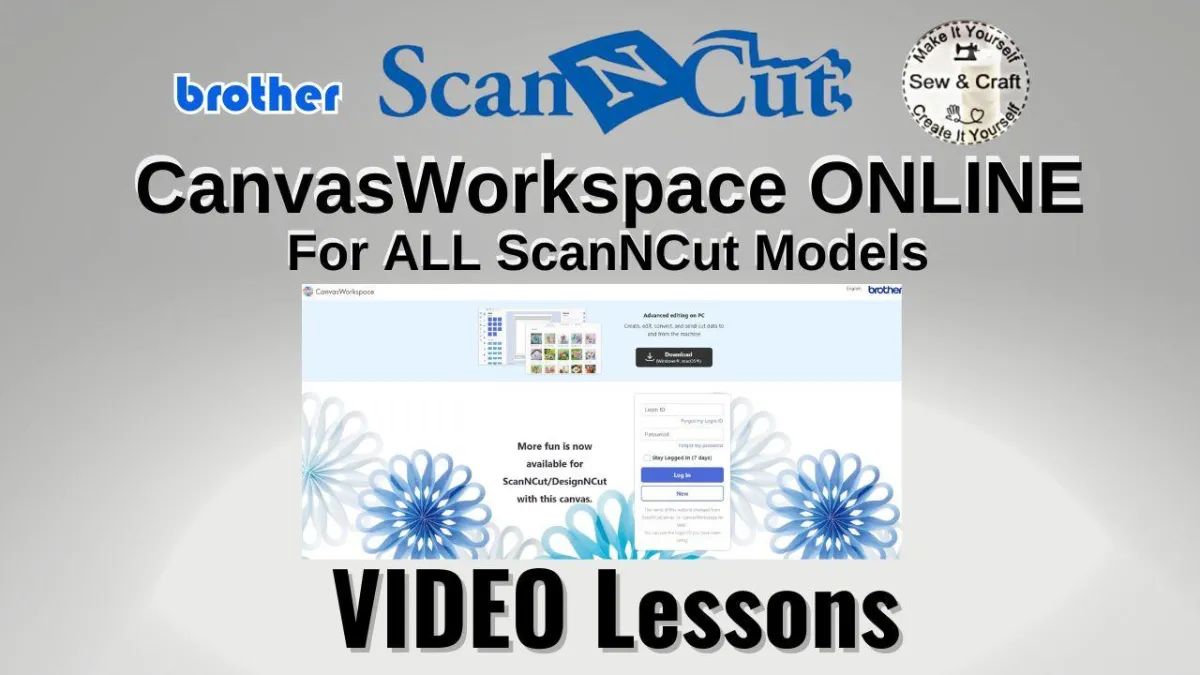
PLUS
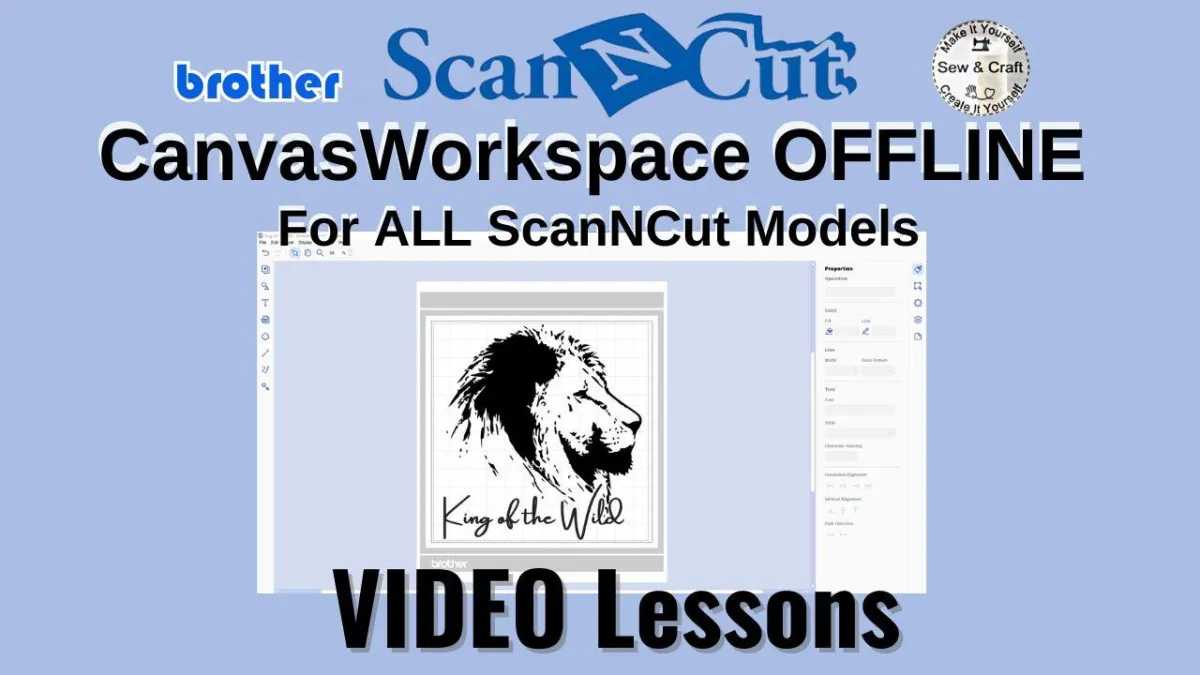
Sew and Craft Step-by-Step
When you consider the cost of a single face to face lesson, where you have to remember what you learnt in that single lesson....
then the price of this entire set of step-by-step Video lesson course with 21 lessons is a real bargain.
There are 2 SEPARATE sets of lessons that cost less than the price of ONE face to face lesson, during this introductory phase.
In this limited offer you will get the CanvasWorkspace ONLINE Video lessons PLUS the CanvasWorkspace OFFLINE lessons for less than the price of one set of lessons.
You can watch as often as you like, in the comfort of your own surroundings, at a time that suits you, and you can work along on your own machine.
You can even install the Sew and Craft app on your phone and watch lessons from there too.
(Instructions for that are included in this course.)
Get the
INTRODUCTORY SPECIAL Price now
So now..... you don't have to spend countless hours trying to find videos online that give you hundreds of tiny puzzle pieces that you still have to piece together - because in these videos all of the pieces have been arranged in a logical step-by-step sequence for you to follow.
OFFER ONLY VALID for a limited time.

Learn to use CanvasWorkspace Online & OFFLINE versions and all of the features,
(for ALL ScanNCut machines)
quickly and easily..
Take the frustration out of trying to learn by "trial and error".

Learn to use the programs and all of the features by following along with these step-by-step VIDEO lessons.
These step-by-step Video Lessons will walk you through:
CanvasWorkspace ONLINE Video Lessons
What CanvasWorkspace is.
How to Register yourself and your machine.
Pattern Collection Activation.
Premium Kit Activation.
Overview and Explanation of all icons.
Elements included in the program.
Create a project.
Save a project.
Open saved FCM files.
Transfer Designs from CanvasWorkspace to the ScanNCut machine.
Transfer Designs from the ScanNCut machine to CanvasWorkspace.
Open jpg,png,gif and bmp files .
Convert jpg to SVG files.
Open SVG, FCM and DXF files.
PROJECT options.
EDIT options.
VIEW options.
Path Tools.
CanvasWorkspace Projects.
Lots of Hints and Tips
Invitation to join the Sew and Craft ScanNCut community. (optional)
10 step-by-step lessons.
CanvasWorkspace OFFLINE Video Lessons
What CanvasWorkspace OFFLINE VERSION is.
Comparison between ONLINE and OFFLINE versions.
How to Download & Install the program.
Overview and Explanation of all icons.
CanvasWorkspace ELEMENTS included in the program explained.
CanvasWorkspace OPTIONS explained
How to download FONTS.
Create a project, and EDIT.
Saving Projects as cwprj and fcm.
Open saved cwprj & fcm files.
Transfer Designs from CanvasWorkspace to the ScanNCut machine.
Transfer Designs from the ScanNCut machine to CanvasWorkspace.
All editing tools and more explained. Align, Distribute, Process overlap, Text to curve, Text to shape, Offset lines & Layers.
Open jpg,png,gif and bmp files .
Convert jpg to SVG files.
Open SVG, FCM and DXF files.
Path Tools.
CanvasWorkspace Projects.
Lots of Hints and Tips
Invitation to join the Sew and Craft ScanNCut community. (optional)
11 step-by-step lessons.
Let's Connect
Customer Testimonials
If ever you are considering any Brother sewing machine or Scan n Cut,
Sherine is the person to contact! She goes the extra mile, always on standby to help with questions and her tutorial videos are fantastic!
Thank you so much Sherine, you are the best! Elizma A (posted on Facebook)
I would recommend Sherine anytime!
In a world where online purchases are scary and risky, she made the whole process easy and smooth for me.
Dealing with Sherine has been a breath of fresh air. Customer Service is top notch!
Oh, and the video tutorials, what a wow! I got my money’s worth and more. It was absolutely amazing!
R Mune (posted on Facebook)
What fantastic service, thanks Sherine. I am very happy with your video instructions. It's like you are sitting right next to me.
Lots of stars..... Ottilia M (posted on website)
I bought my Brother sewing machine from Sherine about 8 years ago, and the friendly service has kept me going back. Any small query was quickly answered and sorted out.
I recently bought the ScanNCut and the video training is absolutely amazing. I was up and running in only a few hours....I highly recommend her products, services and video training.
Michelle S (posted on website)
Thank you Sherine Haines at Sew and Craft for OUTSTANDING service and always going that extra mile, amazing DETAILED video instructions that is included when purchasing a machine from you! So happy and privileged to add my Brother Airflow Overlocker to my Brother SA - Sewing & Craft collection.
Rochelle M (posted on Facebook)
I met Sherine 6?? years ago when I bought my first embroidery machine that I was wanting for numerous years.
I was so stressed that I would not be able to do it.
Well, with Sherine’s help and bags of patience and video lessons, I have 2 embroidery machines now and because I thought you cannot have these amazing products and stitching is not good, I bought a sewing machine and overlocker. Sherine Haines thank you so much for everything you have done and continue to do for me to help me. Esme LR
Copyright © 2023 - Sew and Craft Step-by-Step